5 Essential Landing Page Metrics Every Founder Should Monitor
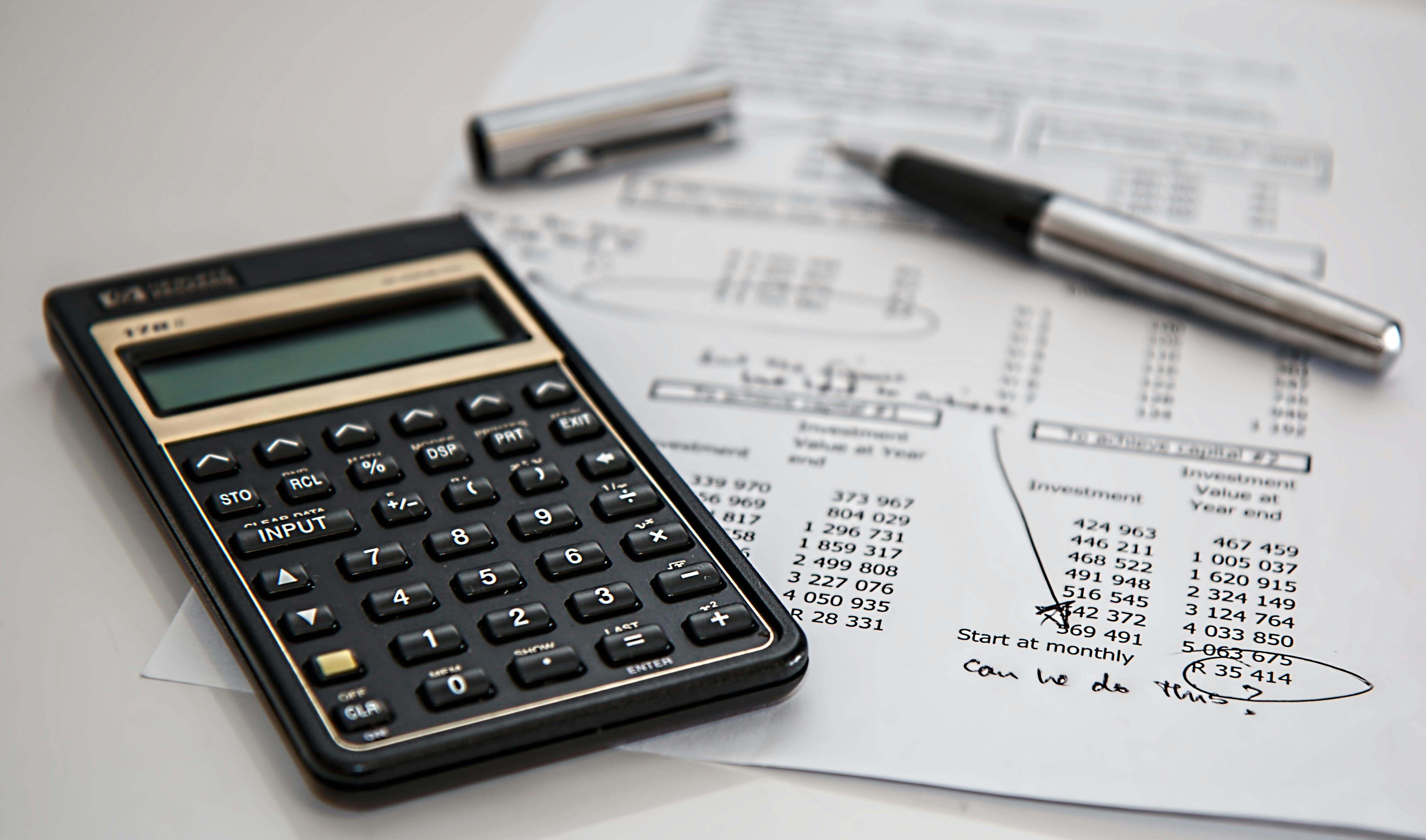
5 Essential Landing Page Metrics Every Founder Should Monitor
A well-designed landing page is the cornerstone of any successful marketing campaign. It’s where visitors become leads, and leads turn into customers. But how do you know if your landing page is performing as it should?
The answer lies in analytics. Monitoring the right metrics helps you understand how visitors interact with your page, where they drop off, and what you can do to improve conversions. In this blog, we’ll explore the five essential landing page metrics every founder should monitor and how to use them effectively to optimize your page’s performance.
1. Conversion Rate
What It Is
The conversion rate measures the percentage of visitors who complete the desired action on your landing page, such as signing up for a newsletter, downloading a guide, or purchasing a product.
Why It Matters
The conversion rate is the ultimate measure of your landing page’s effectiveness. A high conversion rate indicates that your offer resonates with your audience, while a low rate suggests room for improvement.
How to Calculate It
[ \text{Conversion Rate} = \left( \frac{\text{Conversions}}{\text{Total Visitors}} \right) \times 100 ]
For example, if 1,000 people visit your landing page and 50 of them sign up for your service, your conversion rate is: [ \left( \frac{50}{1000} \right) \times 100 = 5% ]
How to Improve It
- Refine Your Value Proposition: Ensure your headline and subheadline clearly communicate the benefits of your offer.
- Simplify Your Form: Reduce the number of fields to make it easier for users to convert.
- Enhance Your Call-to-Action (CTA): Use action-oriented language and make your CTA button stand out.
Pro Tip: A/B test different elements of your landing page, such as CTAs, headlines, and images, to find what drives the highest conversion rate.
2. Bounce Rate
What It Is
The bounce rate is the percentage of visitors who leave your landing page without interacting with it. Essentially, they “bounce” away after arriving.
Why It Matters
A high bounce rate indicates that your landing page isn’t meeting visitors’ expectations, whether due to irrelevant content, poor design, or slow loading times.
How to Calculate It
Most analytics tools, like Google Analytics, calculate the bounce rate automatically. It’s displayed as a percentage of total visitors.
How to Improve It
- Improve Page Speed: Use tools like Google PageSpeed Insights to identify and fix issues slowing down your landing page.
- Match Messaging to Traffic Source: Ensure your ad copy or email aligns with the content on your landing page.
- Enhance User Experience (UX): Use clean layouts, clear navigation, and mobile-friendly designs.
Pro Tip: Segment your bounce rate by traffic source to identify which channels bring in unengaged visitors.
3. Average Time on Page
What It Is
This metric measures the average amount of time visitors spend on your landing page. It indicates how engaging your content is.
Why It Matters
If visitors are leaving quickly, it suggests they’re not finding your content compelling or relevant. Conversely, a high average time on page shows that users are engaging with your message.
How to Measure It
Tools like Google Analytics track this metric automatically. Look for trends over time or compare it across different landing pages.
How to Improve It
- Streamline Content: Ensure your content is concise and easy to read. Break up text with bullet points, subheadings, and visuals.
- Add Engaging Media: Videos, infographics, or animations can hold visitors’ attention longer.
- Optimize Above-the-Fold Content: Ensure critical information and CTAs are visible without scrolling.
Pro Tip: Use heatmaps from tools like Hotjar or Crazy Egg to see how far users scroll and which sections they spend the most time on.
4. Scroll Depth
What It Is
Scroll depth measures how far visitors scroll down your landing page. It helps you understand if users are engaging with all your content or dropping off early.
Why It Matters
If users aren’t scrolling to your CTA or important sections, they’re less likely to convert. Scroll depth gives you a clear picture of where users lose interest.
How to Measure It
Heatmap tools like Hotjar or Crazy Egg visualize scroll depth. Google Tag Manager can also track scroll depth as an event.
How to Improve It
- Reorder Content: Place the most critical information and CTAs higher on the page.
- Shorten Your Page: If users aren’t reaching the bottom, consider reducing the length of your landing page.
- Add Visual Cues: Use arrows, animations, or bold headings to guide users down the page.
Pro Tip: Pair scroll depth data with conversion rate insights to identify bottlenecks in your user journey.
5. Traffic Sources
What It Is
This metric shows where your visitors are coming from, such as organic search, paid ads, social media, or email campaigns.
Why It Matters
Knowing your traffic sources helps you understand which channels drive the most engaged visitors. It also reveals whether you’re targeting the right audience.
How to Measure It
Google Analytics provides detailed reports on traffic sources, including:
- Organic search
- Direct traffic
- Social media
- Paid campaigns
- Referral traffic
How to Improve It
- Refine Ad Targeting: Use audience segmentation and keywords that align with your ideal customer.
- Optimize Content for SEO: Drive organic traffic by targeting high-intent keywords.
- Tailor Your Landing Page: Customize your landing page for each traffic source to ensure relevance.
Pro Tip: Track conversion rates by traffic source to identify which channels deliver the highest ROI.
Bonus Metric: Cost Per Conversion (CPC)
What It Is
The cost per conversion measures how much you spend to acquire a single conversion through paid channels.
Why It Matters
This metric helps you determine the efficiency of your ad spend and the profitability of your campaigns.
How to Improve It
- Optimize Ad Copy: Align ad messaging with your landing page to improve ad relevance scores.
- Adjust Bidding Strategy: Experiment with bid amounts to maximize ROI.
- Focus on High-Converting Channels: Shift budget to the sources driving the most conversions.
Using Analytics to Optimize Your Landing Page
Here’s how to turn data into actionable insights:
- Set Benchmarks: Compare your metrics against industry standards or past performance to identify areas for improvement.
- Run A/B Tests: Experiment with different designs, copy, and layouts to see what performs best.
- Iterate and Improve: Use insights from your metrics to make iterative changes and monitor the impact.
Case Study: Revamping a Failing Landing Page
The Problem:
A SaaS startup had a landing page with a low conversion rate (2%) and a high bounce rate (70%).
The Solution:
- Analyzed Metrics: Found that most visitors were leaving within 10 seconds and only 25% scrolled to the CTA.
- Reordered Content: Placed the value proposition and CTA above the fold.
- Improved Speed: Reduced page load time from 5 seconds to 2 seconds.
- Added Social Proof: Included testimonials and logos of trusted clients.
The Results:
- Conversion rate increased to 8%.
- Bounce rate dropped to 45%.
- Scroll depth improved, with 80% of users reaching the CTA.
Conclusion: Monitor, Optimize, Repeat
Your landing page is a living part of your sales funnel, and continuous optimization is key to its success. By tracking and improving these five essential metrics—conversion rate, bounce rate, time on page, scroll depth, and traffic sources—you’ll gain a clear understanding of what’s working and where to focus your efforts.
Remember: data-driven decisions lead to better performance, higher conversions, and ultimately, more revenue.
Ready to take your landing page to the next level? Contact us for expert insights and optimization services.