The Importance of Micro-Animations in Modern UX/UI
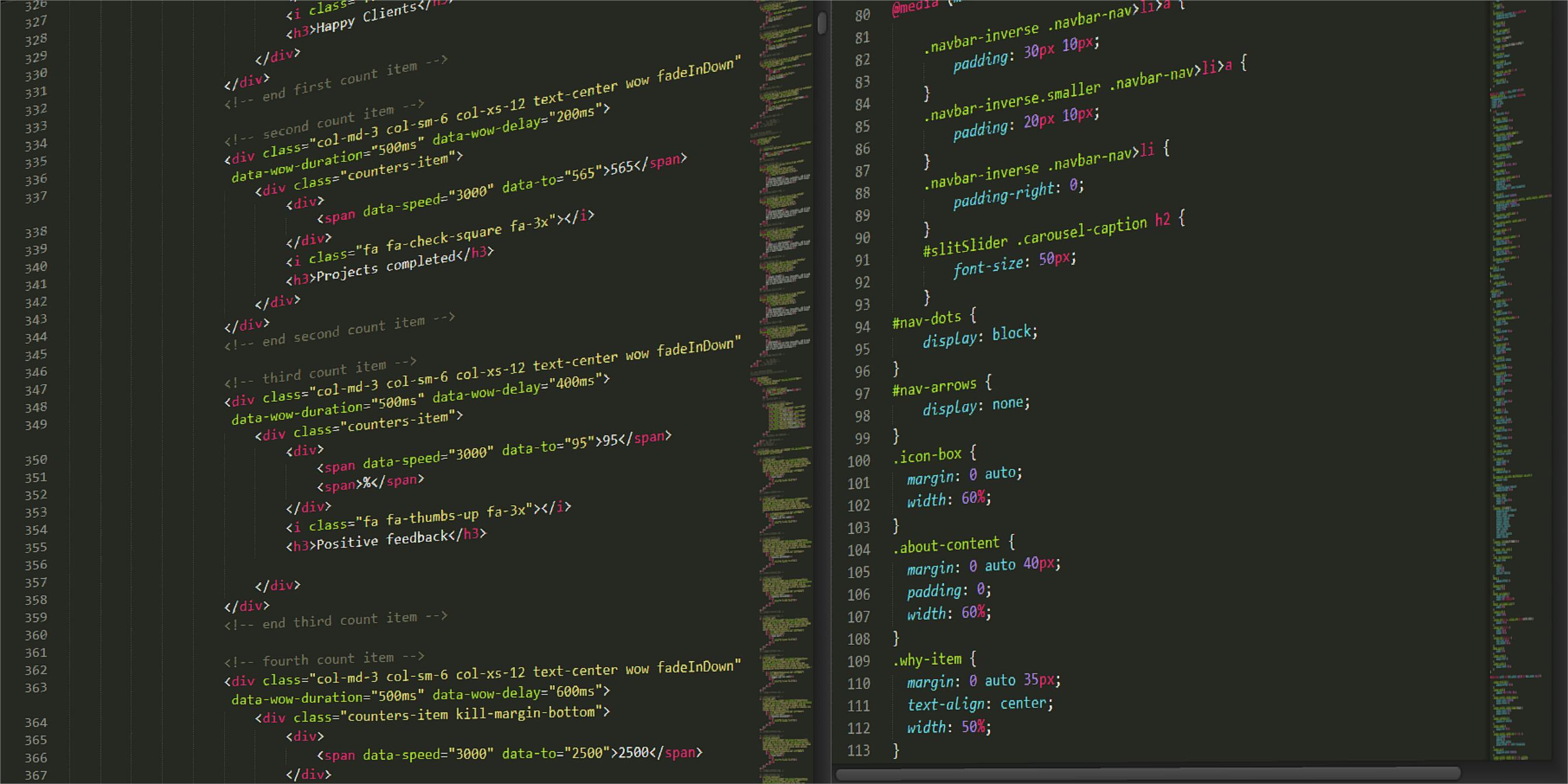
The Importance of Micro-Animations in Modern UX/UI
In the world of modern UX/UI design, micro-animations have emerged as a subtle yet powerful way to enhance user experience. These small, purposeful animations can guide users, provide feedback, and bring interfaces to life without overwhelming or distracting.
But what exactly are micro-animations, and why are they so crucial in today’s digital landscape? In this blog, we’ll explore their role in modern design, how they improve usability, and best practices for incorporating them into your projects.
What Are Micro-Animations?
Micro-animations are small, often subtle animations that provide feedback, guide interactions, or enhance the aesthetic appeal of a user interface. Unlike large-scale animations or video elements, micro-animations focus on improving functionality and user experience.
Common Examples of Micro-Animations
- Button Hover Effects: A button changes color or size when hovered over.
- Loading Indicators: Animated spinners or progress bars while content loads.
- Input Field Feedback: A field shakes when an incorrect value is entered.
- Navigation Transitions: Smooth page transitions when navigating a website or app.
- Scroll Indicators: Icons or arrows that encourage users to scroll further.
Why Micro-Animations Matter in Modern UX/UI
1. Enhance User Feedback
Micro-animations help users understand the outcomes of their actions. For example:
- A button changing color on click confirms that it has been pressed.
- A loading spinner reassures users that the system is processing their request.
Why It’s Important: Clear feedback reduces user confusion and frustration, improving overall satisfaction.
2. Guide User Attention
Micro-animations can subtly direct attention to important elements on the screen. For instance:
- A “bounce” effect on a CTA button encourages users to click.
- A glowing icon draws attention to a new feature or update.
Why It’s Important: Guiding attention helps users navigate interfaces intuitively, reducing cognitive load.
3. Improve Navigation
Animations like smooth scrolling, slide-in menus, or breadcrumb transitions make navigation feel seamless and intuitive.
Why It’s Important: A fluid navigation experience keeps users engaged and helps them move through your interface without friction.
4. Add Personality to Your Brand
Micro-animations add a human touch to digital interfaces, helping your brand stand out. For example:
- A cheerful bounce effect when adding an item to a cart.
- A quirky animation when completing a form.
Why It’s Important: A unique personality creates a memorable user experience, fostering brand loyalty.
5. Provide Context and Visual Hierarchy
Animations can show relationships between elements or transitions, helping users understand the flow of information.
Examples:
- Expanding a dropdown menu to reveal more options.
- Animating a card flip to show additional details.
Why It’s Important: Visual hierarchy ensures users can quickly grasp complex interfaces.
The Science Behind Micro-Animations
1. The Power of Motion
Humans are naturally drawn to motion. Even subtle animations can capture attention and communicate meaning faster than static visuals.
2. Cognitive Load Reduction
Micro-animations simplify complex processes by providing visual cues. For example:
- A progress bar shows how far along a process is, reducing the need for users to guess.
3. Emotional Engagement
Well-designed animations evoke positive emotions, making the user experience more enjoyable and memorable.
Best Practices for Using Micro-Animations
1. Keep Them Subtle
Micro-animations should enhance the experience, not dominate it. Avoid overwhelming users with excessive or flashy animations.
Best Practice: Test your animations to ensure they don’t distract or slow down interactions.
2. Align with Your Brand
Ensure that your animations match your brand’s tone and style. For example:
- A tech startup might use sleek, minimal animations.
- A children’s app might opt for playful and bouncy effects.
3. Prioritize Performance
Heavy animations can slow down your website or app, frustrating users. Optimize animations to ensure they don’t compromise performance.
Tips:
- Use CSS animations for lightweight effects.
- Minimize file sizes for animated assets like GIFs or SVGs.
4. Provide Functional Value
Animations should serve a purpose, such as guiding users, providing feedback, or improving usability. Avoid adding animations purely for aesthetic reasons.
5. Design for Accessibility
Ensure your animations are accessible to all users, including those with motion sensitivities or visual impairments.
Best Practices:
- Offer settings to reduce or disable animations.
- Avoid rapid or repetitive motions that could cause discomfort.
Tools and Technologies for Creating Micro-Animations
1. CSS and JavaScript
Lightweight and widely supported, CSS and JavaScript are excellent for creating basic animations like button hovers, transitions, and spinners.
Example:
button:hover {
transform: scale(1.1);
transition: transform 0.2s ease-in-out;
}