10 Simple TailwindCSS Tips for Stunning Web Design
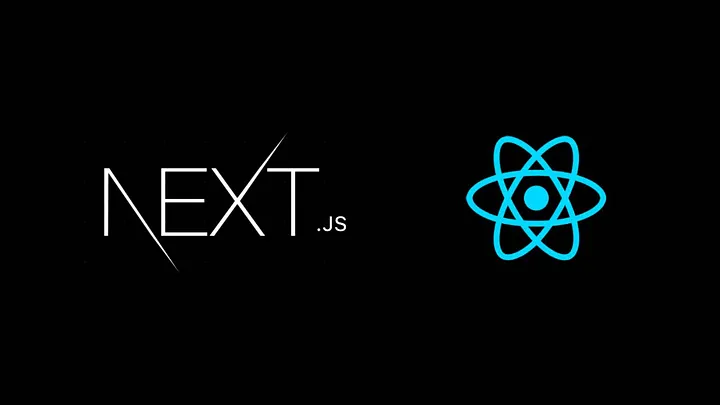
10 Simple TailwindCSS Tips for Stunning Web Design
TailwindCSS has revolutionized how developers approach web design. As a utility-first CSS framework, it offers unparalleled flexibility and speed for creating responsive, beautiful, and modern websites. But to truly harness its power, you need to go beyond the basics.
In this guide, we’ll share 10 actionable tips to help you create stunning web designs with TailwindCSS. Whether you’re a beginner or an experienced developer, these tips will take your projects to the next level.
1. Embrace the Power of Utility-First Design
The core strength of TailwindCSS lies in its utility-first approach. Instead of writing custom CSS for each component, you can use pre-defined classes to style elements directly in your HTML.
Why It Matters:
- Faster development.
- Cleaner codebase.
- Easier maintenance.
Example:
<div class="bg-blue-500 text-white p-4 rounded-lg shadow-lg">
Welcome to TailwindCSS!
</div>
2. Use Tailwind’s Responsive Utilities
Building responsive designs is a breeze with TailwindCSS’s built-in responsive utilities. You can apply different styles for specific screen sizes using prefixes like sm:, md:, lg:, xl:, and 2xl:.
Example:
<div class="text-sm md:text-lg lg:text-xl">
Responsive Typography
</div>
3. Leverage Customization with the Config File
TailwindCSS comes with a tailwind.config.js file that allows you to customize your design system. Add custom colors, fonts, or spacing values to align with your brand identity.
Example: Adding Custom Colors
module.exports = {
theme: {
extend: {
colors: {
brand: {
light: '#63b3ed',
DEFAULT: '#3182ce',
dark: '#2c5282',
},
},
},
},
};
Usage in HTML:
<div class="bg-brand text-white">
Custom Brand Color
</div>
4. Master Typography with TailwindCSS
TailwindCSS includes a powerful typography plugin, @tailwindcss/typography, for styling long-form content. This plugin applies a set of defaults for headers, paragraphs, lists, and more.
Installation:
npm install @tailwindcss/typography
Usage:
<article class="prose lg:prose-xl">
<h1>Beautiful Typography</h1>
<p>TailwindCSS makes it easy to style content effortlessly.</p>
</article>
5. Add Visual Depth with Shadows and Gradients
TailwindCSS makes it simple to add depth and texture with shadow utilities and gradients.
Box Shadows:
<div class="p-6 bg-white shadow-xl rounded-lg">
Elevated Box
</div>
Gradients:
<div class="bg-gradient-to-r from-blue-500 to-green-500 text-white p-6 rounded-lg">
Gradient Background
</div>
6. Use the JIT Compiler for Dynamic Classes
Tailwind’s Just-In-Time (JIT) compiler generates styles as you use them, enabling faster builds and allowing for dynamic class creation.
Example:
<div class="p-[18px] bg-[#1da1f2] text-[#fff] rounded-[50px]">
Custom Paddings and Colors
</div>
7. Take Advantage of Tailwind Plugins
Plugins expand Tailwind’s capabilities, providing pre-built components and utilities for specific use cases.
Popular Plugins:
- @tailwindcss/forms: Styles form elements like inputs and checkboxes.
- @tailwindcss/aspect-ratio: Helps maintain consistent aspect ratios for images and videos.
- @tailwindcss/line-clamp: Limits text to a specific number of lines.
Example:
<div class="line-clamp-3">
This text will be truncated after three lines, even if it’s much longer.
</div>
8. Simplify Layouts with Flexbox and Grid
TailwindCSS makes building complex layouts straightforward with utility classes for Flexbox and Grid.
Flexbox Example:
<div class="flex items-center justify-center h-screen">
Centered Content
</div>
Grid Example:
<div class="grid grid-cols-3 gap-4">
<div class="bg-gray-200 p-4">Item 1</div>
<div class="bg-gray-200 p-4">Item 2</div>
<div class="bg-gray-200 p-4">Item 3</div>
</div>
9. Use Animations for Interactive Effects
Add motion to your designs with Tailwind’s animation utilities.
Example:
<div class="animate-bounce bg-blue-500 text-white p-4 rounded-lg">
Bouncing Button
</div>
Custom Animations:
Extend Tailwind’s animation capabilities by adding custom keyframes in the config file.
module.exports = {
theme: {
extend: {
animation: {
wiggle: 'wiggle 1s ease-in-out infinite',
},
keyframes: {
wiggle: {
'0%, 100%': { transform: 'rotate(-3deg)' },
'50%': { transform: 'rotate(3deg)' },
},
},
},
},
};
10. Experiment with Dark Mode
Dark mode is increasingly popular, and Tailwind makes it easy to implement. Enable dark mode in your config file and style elements using the dark: prefix.
Config:
module.exports = {
darkMode: 'class', // or 'media'
};
Usage:
<div class="bg-white dark:bg-gray-800 text-black dark:text-white p-6">
This section supports dark mode!
</div>
Conclusion
TailwindCSS is a game-changer for web design, offering unparalleled speed and flexibility. By applying these 10 tips, you can create stunning, modern, and responsive websites with ease. From mastering responsive utilities to leveraging plugins and custom configurations, the possibilities are endless.
Ready to level up your TailwindCSS projects? Start experimenting with these tips today and watch your designs transform!